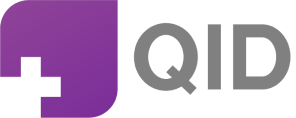QID redesigns the Lounge experience with a simplified layout and new collaborative features
Today, we’re rolling out the redesigned QID experience that makes it simple for pharmacists to discover relevant communities of practice and collaborate with their peers.
What’s New:
- Redesigned lounge that is more intuitive and accessible
- Updated menu bar for easy navigation and access to user settings
- Trending communities to discover new clinical conversations and stay abreast of medical advances
- New messaging experience to engage with multiple peers and share clinical updates
- Discoverable brand pages built directly into the community experience
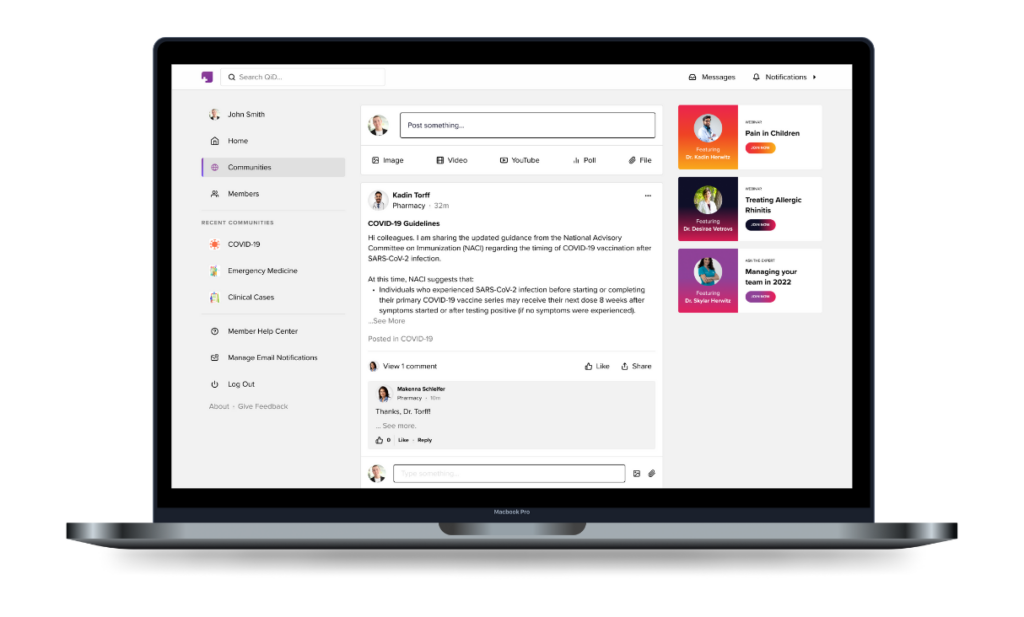
Simple and intuitive Lounge experience
We’ve redesigned the look and feel of the Lounge (home feed) to be cleaner and more streamlined than before — including making it simple for members to see new posts, create their own content, and engage with their peers.
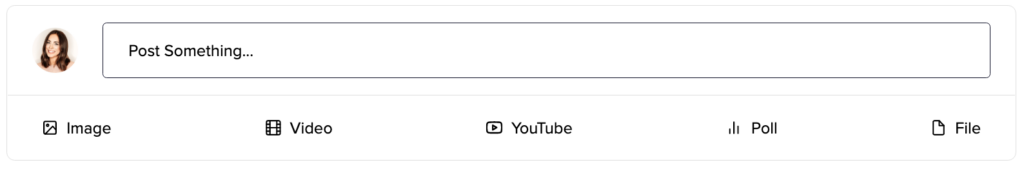
We’ve made it easier for our members to collaborate with their peers by granting all members the option to create posts with rich media formats, including images, videos, files, and polls. We’ve also added a condensable comment section to help keep track of clinical conversations and simplify the content experience.

Members will also notice minor global revisions to the colours, fonts, and iconography used in the Lounge which are based on the Web Content Accessibility Guidelines (WCAG). These changes will ensure that QID is a more accessible network for people with disabilities.
Menu bar refresh for quick access
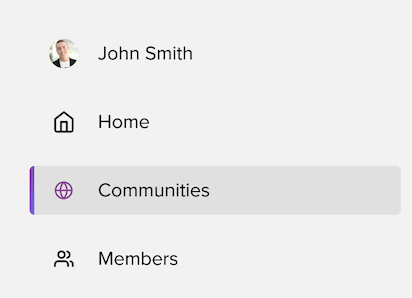
We simplified QID’s main menu and moved the top navigation bar to a new left-hand menu bar for all members. The top navigation bar is now reserved for members to search for content on QID and keep a pulse on activity by checking “Messages” and user notifications.
The left-hand menu bar has been simplified by highlighting the most important features (Home Page, Communities, Members).
In addition, the left-hand menu bar now includes links to our Help Center and notification settings so members can easily find answers to common usability questions and modify their settings at any time.
Trending Communities
We’ve made it easier to find trending clinical topics and join Communities! The refreshed Communities page now includes an Explore tab which will improve discoverability on QID, so members can find new clinical discussions to join. The update also introduces a quick search function organized by clinical topics that allow members to quickly link to popular Communities related to their practice.
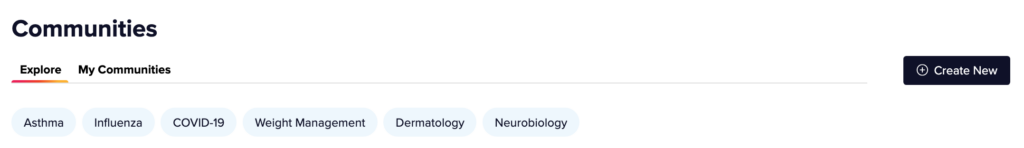
Three new categories have also been introduced on the Communities page for members to explore: Trending, Suggested, and Promoted.
Trending Communities: Communities with recent activity or active conversations
Suggested Communities: Communities related to medical specialty and location
Promoted Communities: Communities promoted by our industry partners
New Messenger
QID’s Messenger (previously known as the Inbox) has been modified to a pop-up module to support rich and more interactive conversations. Without interrupting the QID experience, members can now reshare interesting content or ask their peers a question privately by simply hitting the Messages button on the top navigation bar. We’ve also made it easier to search for past messages, start group threads, and delete unwanted messages.
Relevant Brands in your Community experience
We have removed the need to search for product information from multiple online sources with a new Brand Page location. When members are on their Communities Explore tab, they will find recommended Brand Pages that are relevant to their professional needs. Brand Pages provide our members with direct access to relevant product information, including educational videos, dosage guides, and more.
– – –
This is just the start of the continuous updates our team will be making to the QID member experience. If you have any questions, please visit our Help Center or email us at info@qid.io.
Not a member of QID yet? Claim your account here.